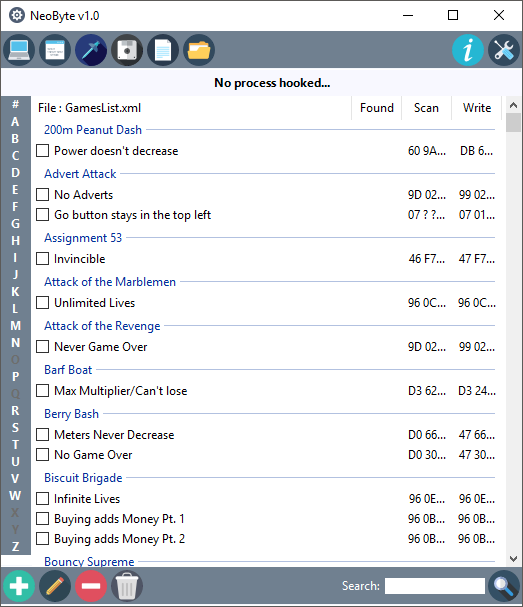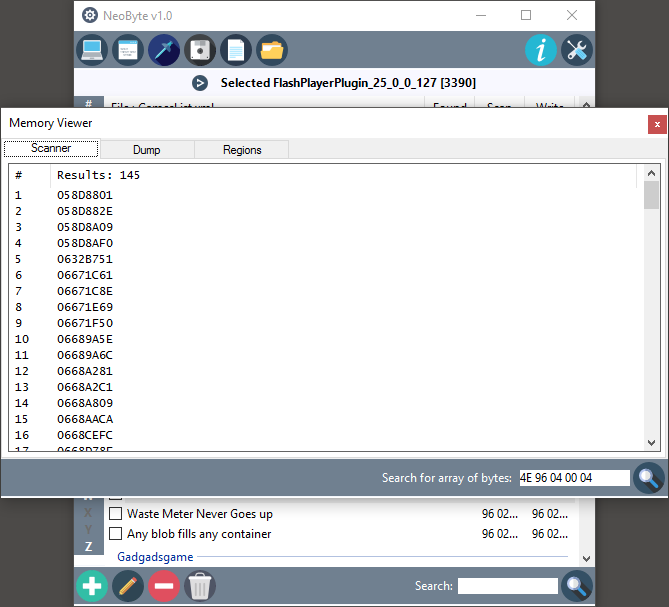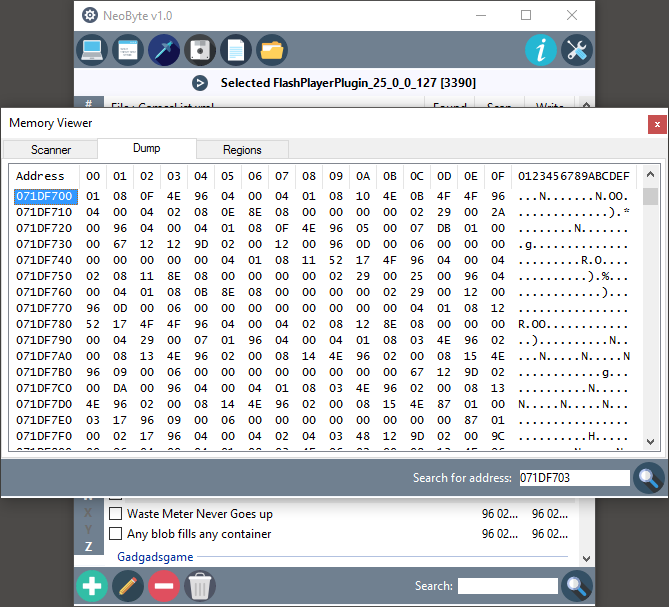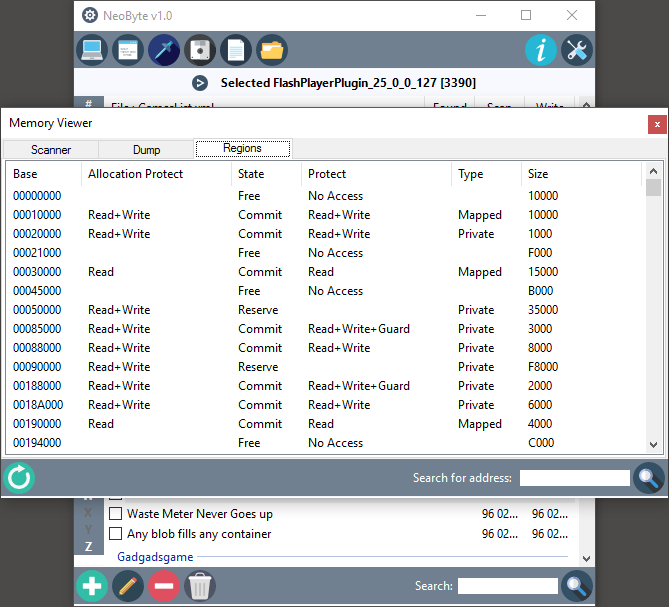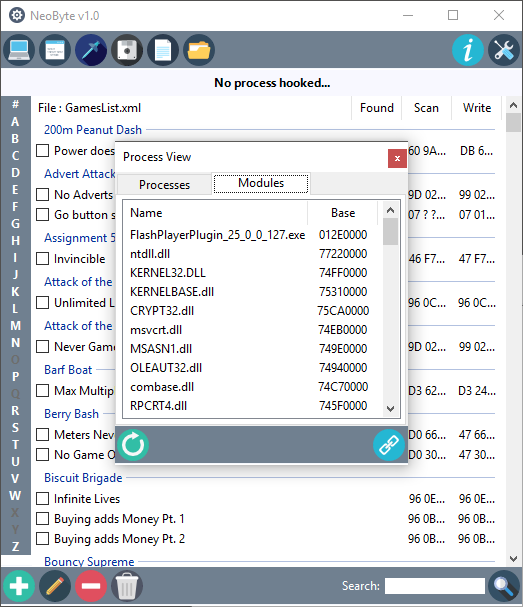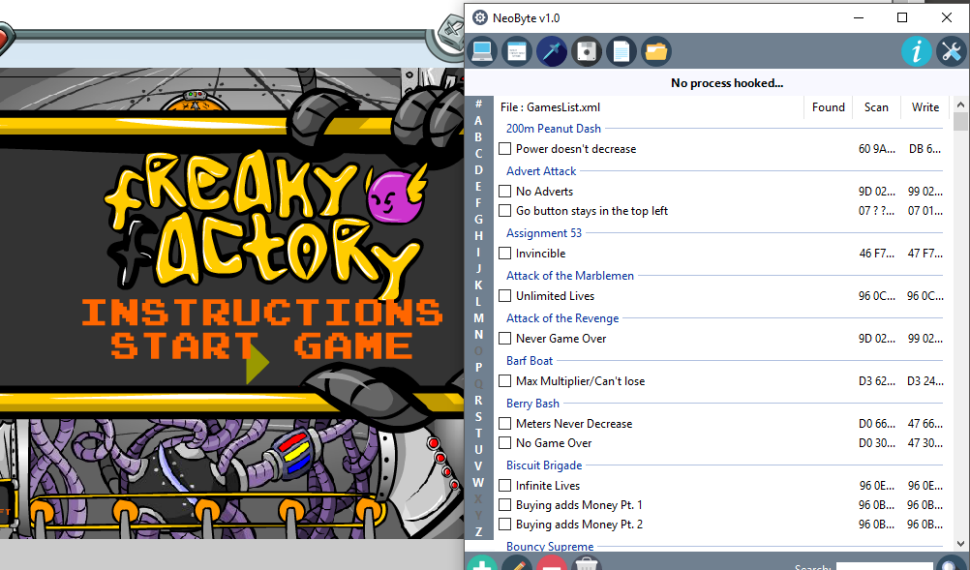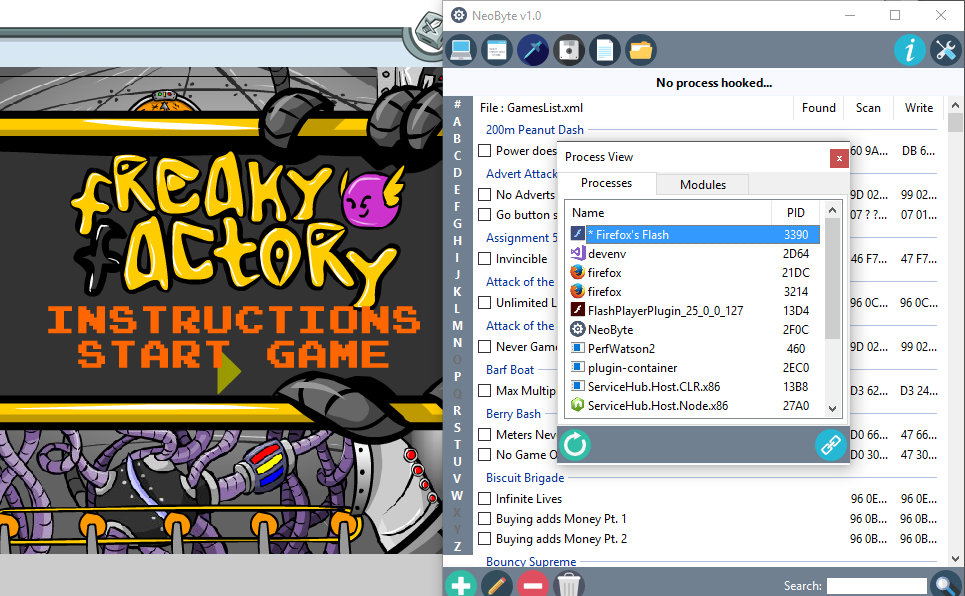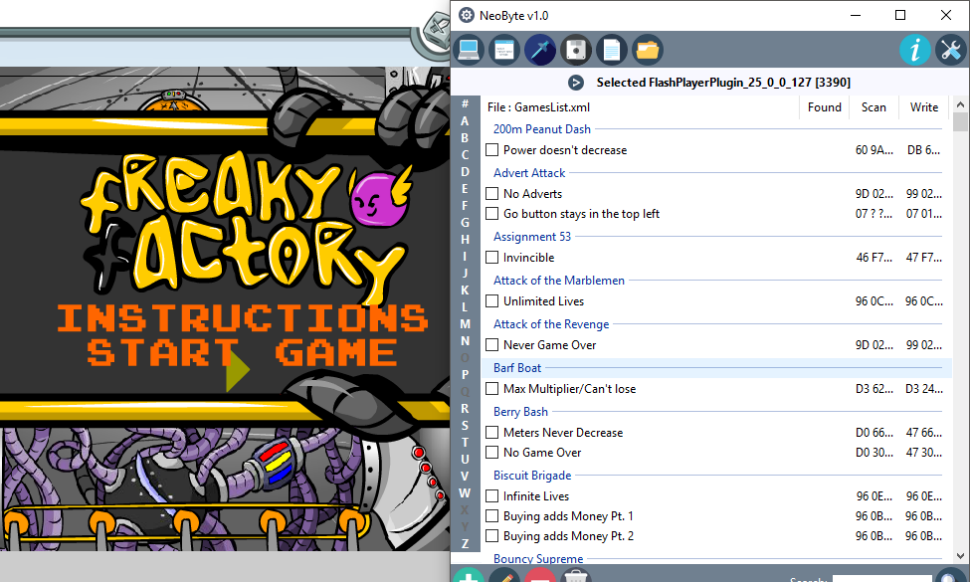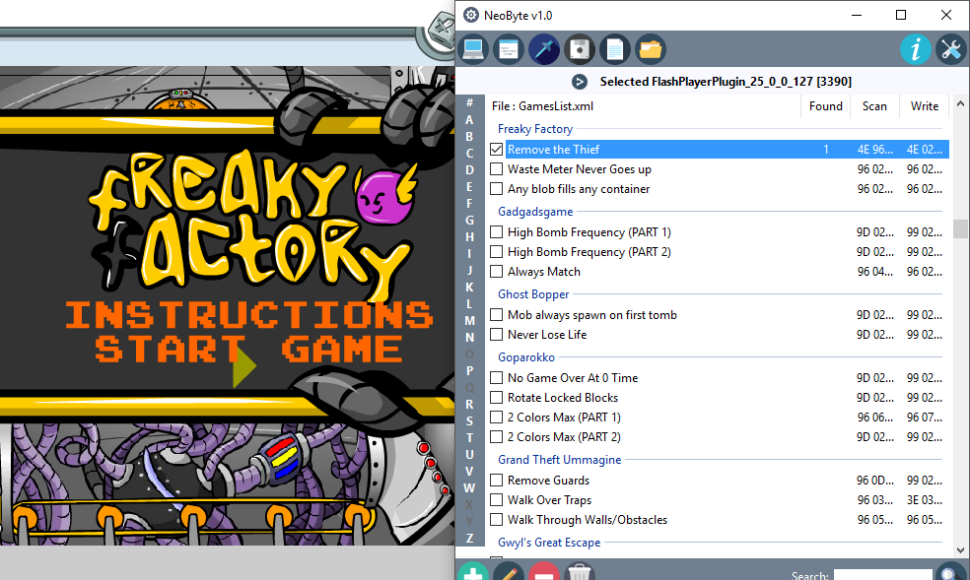I have made a working chrome extension to play through neoquest I. It successfully completed the game 8 times on the now banned account nqHood, pet nqlupe, which you can see is currently 30th on the page of "most wins" here: http://www.neopets.com/games/neoquest.phtml?section=leaders&sub=most
I'm interested in contributing the extension to this site. It currently works quite will on normal difficulty. The most common problem is that it occasionally dies against the Archmagus of Roo. I think I fixed it by making it heal more frequently in that fight, but another good fix would be to ask it to fight the Archmagus at level 33 instead of level 32. In order to make it work on Evil/Insane difficulties a few things need to be changed. There are 30 points in the game where my extension stops and trains in place until it reaches a specified level. The levels that I have put in at these spots are sufficient for completion on normal difficulty but presumably too low for evil and insane. The other thing that probably needs to be changed for higher difficulty levels is the AIs to fight the various bosses. The AIs are extremely simple, and I made all of the current ones by throwing down something that seemed half reasonable and then making it heal more often until it stops dying.
Another obvious problem is that it doesn't wait at all between page requests. It takes about 3500 page requests on average to complete the game, and generally finishes it in less than 12 hours of run time. This looks tremendously suspicious, and indeed the account I made to test this was eventually banned. What do you guys generally do about that sort of issue? Add some random delays? Please let me know.
My code is pretty ad hoc since this is the first thing I've written in javascript. In particular, I didn't know about chrome.storage until after I'd already set up a complicated message passing system to use a background page for long term storage. This makes the code unnecessarily cumbersome. If anyone wants me to explain the gist of how it works, or any particulars, let me know. I hope someone here can glance over my code and check that it doesn't do anything fishy.
To use, first make sure you are in the middle of a game of neoquest. It will start immediately delete this game and start over, so it better not be one you care about. Either unzip the zip file and load it into chrome as an unpacked extension (to do this you have to turn developer mode on) or change the second text file's extension to .crx and load that as a packed extension. Start up the extension, refresh the neoquest page and you're good to go.
Let me know what you guys think!
Edit: Oops, could a mod move this to the "User submitted programs" subform for me?
Edit 9/22/2016: So apparently there were a few typos in the program. I fixed them, and now it runs for me. I apparently don't have permission to make a thread, and this one is locked, so PM me or something if it still doesn't work.
Also, what the "new game" prompt does: if this is your first time starting the extension, it does nothing. After that, if you put 1 or any other random thing (but not 0 or false or something like that) then it will start over, throwing away the current state in the game, and resetting the game.
If the extension finishes the game, you'll need to reload the extension and put 1 into the box or else it will never do anything again. If you stopped the extension in the middle of a game for some other reason, make sure to put in 0 if you want it to continue.